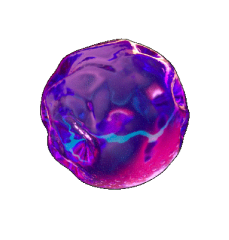FAQ
Please check your “Spam” or “Offers” file in your email.
Alternatively contact support@lookport.live referring to your order number, to get an e-ticket again.
Open the e-ticket in your email box received after the payment, follow the link in the letter by clicking the blue button below, and fill in all the requested data.
If you are already registered on our platform, visit our website and log in using the email and password entered earlier.
In the upper right corner of our website click on the "Login" button using the data (email and password) entered when you purchased the e-ticket earlier.
If you forget your password, please contact support@lookport.live and we’ll help you out!
One account - one device. It means that under one account you can watch a Live Stream from only one device. If you’ll try to connect from several devices under one account, the access will be blocked.
Live Stream of the show works on any Internet-connected device that can play the video :)
To start watching a Live Stream, login using the email and password, open this page on the day of the show through your mobile or desktop browser, and enjoy it!
In case you have any difficulties please write us support@lookport.live
If you are having problems during a Live Stream, these are usually caused by one of three issues: Your Wi-Fi network is slowing things down. Your internet connection is too slow to keep up with incoming data. The streaming provider can't send your device the data it needs fast enough.
Please, make sure you have updated your browser to the latest version before watching a Live Stream of the show. If you are already using the latest browser version, we recommend you clear your browser cache and refresh the page.
In case the tips above do not help, please contact your Internet Service Provider with a description of the problem.